Lenovo LOQ 15IAX9I fixes
Lenovo LOQ 15IAX9I is the hero ? Did you buy the new Lenovo LOQ 15IAX9I laptop and were surprised that you could not connect to the Internet with it? Even if you bought it and have a Lenovo LOQ 15IAX9I warranty? But didn't you buy it with Windows pre-installed?
Lenovo LOQ 15IAX9I The wireless network is not available! Lenovo LOQ 15IAX9I Can't find any network?
Did the courier steal your Lenovo LOQ 15IAX9I wireless or wifi adapter ?? Come one, or do you have to follow us step by step to protect your adapter?
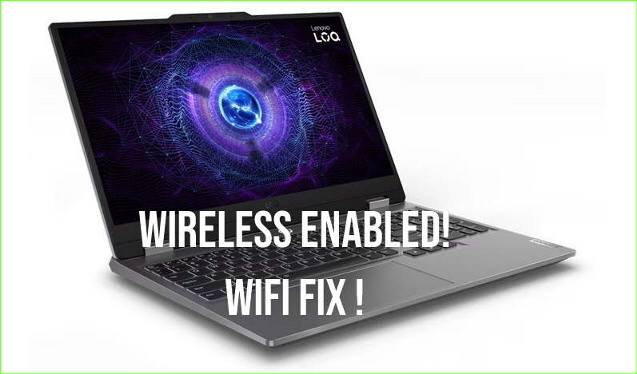
Lenovo LOQ 15IAX9I Does this wireless antenna error look like this to you?
As if it didn't exist, did someone steal it on the way?
Did he steal the wireless adapter from the laptop? Is such a thing possible?
Lenovo LOQ 15IAX9I, it is, but I don't think so.

Do not worry, you are in the best place for that.
But, you will need to use your smartphone as wireless antenna.
How to do that ? Start your Lenovo LOQ 15IAX9I.
Connect your charging wire to your phone USB C or Mini USB (older models) and the other part to one usb slot from the Lenovo LOQ 15IAX9I.
1. Turn your wifi on and connect to your wireless network or phone mobile data.
2. Go to your phone settings and look or search for USB Tethering and activate it.
Usb tethering can be founded in: (See 2. in the image) Setting - Portable hotspot or you can type usb t in the search box above in the settings and access it.
If your data cable is broken or usb slot is not working (for Lenovo LOQ 15IAX9I), usb tethering will be not available (see fig 3.). But if everything is working fine, you will be able to access it.
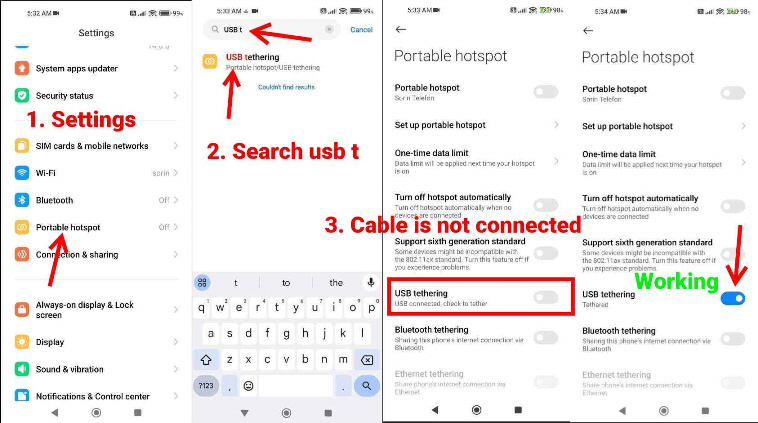
Let windows update and everything will go as it should from the beginning.
Lenovo LOQ 15IAX9I
After a while, everyhing should be fixed but step by step.
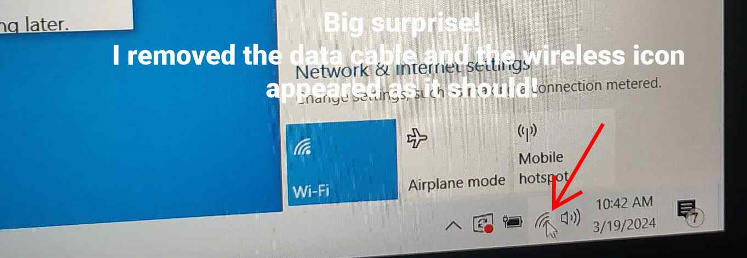
Big surprise! I removed the data cable and the wireless icon appeared as it should!
Done!
Everything works perfectly!
Or not ? Do you need plan B?
More Lenovo 15iax9i troubleshooting issues.
We thought that it might not work the way we taught you and we want to help you with this.
First of all, you must be sure that you followed my steps and did not miss anything before starting plan B.
The first time you have to be very sure that the data cable supports data transfer and not just charging.
How can we verify this? Connect it to the laptop and choose File Transfer / Android Auto
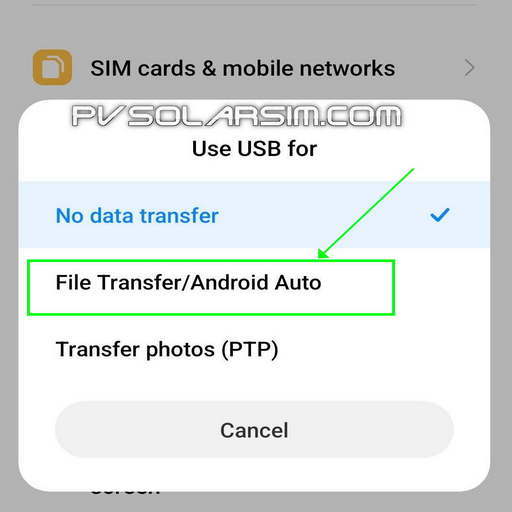
Now just copy something to your phone or from your phone and if is working, then the cable is good and you should try Plan B.
PLAN B. - Lenovo Loq 15iax9i
Restart your Lenovo LOQ 15IAX9I and when the screen go black, press F2 repeatedly until a blue screen appears as in the picture below.
If nothing appears, the laptop just opens, then restart it again and press the F1 or ESC key, you can press several times for example ESC + F1 + F2 but repeatedly and it will surely open in the bios.
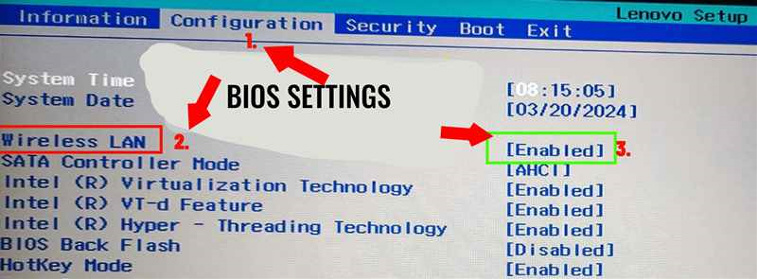
1. Select Configuration (Lenovo 15iax9i bios)
2. Wireless LAN
3. Enabled
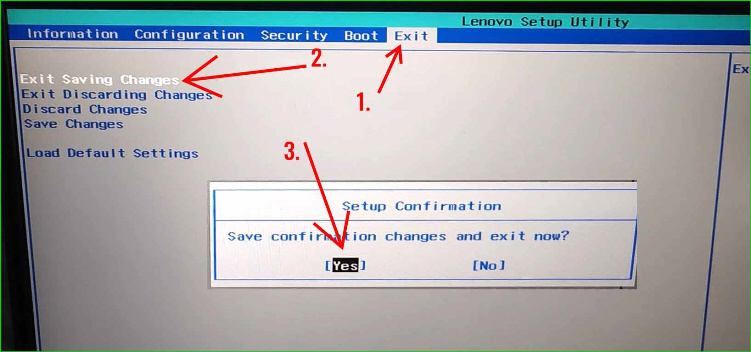
4. Exit
5. Exit Saving Changes
6. Yes
You managed ! Now our guide should work!
Lenovo 15iax9i TIP and TRICK!! But, if it still doesn't work, you can turn off wireless LAN, save and let it open and test.
If it still doesn't work, go back into the bios and activate it again because this is like a wireless reset or wifi reset device, and it will work if the module is not damaged. Resetting the wireless in the bios can work.
See more fixes for more models
Enjoy and if this guide worked, please tell us and subscribe on our youtube channel.
Here is a video that does exactly what I told you above. It doesn't have to be your exact laptop model!
Lenovo LOQ 15IAX9I wireless not working or wifi adapter not found to connect it to internet - Work and if laptop is brand new Lenovo 15iax9i
Problems that can be fixed from this articles are: Lenovo LOQ 15IAX9I wireless fix, Lenovo 15iax9i wifi fix, Lenovo LOQ 15IAX9I wireless altervative, Lenovo LOQ 15IAX9I wireless with phone, Lenovo LOQ 15IAX9I wireless methods, Lenovo LOQ 15IAX9I wifi way, Lenovo LOQ 15IAX9I windows update, Lenovo 15iax9i how to connect to internet, cannot connect it, Lenovo LOQ 15IAX9I cannot be connected, Lenovo LOQ 15IAX9I how to connect to internet guide, Lenovo 15iax9i, Lenovo LOQ 15IAX9I reset wireless, Lenovo LOQ 15IAX9I resetting wireless guide, Lenovo 15IAX9I wifi reset tutorial, how to reset wireless from Lenovo LOQ 15IAX9I bios.
Author, Edy Baciu. Writed today, 2024-03-28